You choose the time by which the location will be shared when you decide to let anyone know where you are. The pop-up message may appear on occasion. You apparently stopped telling someone the location.
It indicates that the person with whom you were sharing your location will no longer be able to see it.
Your location may no longer be shared with someone for other reasons as well. There are ways to determine whether someone has stopped the location from sharing with you if they do not explicitly admit it.
Why Did My Location Stop Sharing With Someone
You may notice “you stopped sharing location with” in iMessage after looking at a conversation you’ve had with someone and you’re wondering how it got there when you know for sure that it wasn’t you.
We’ll go over a few reasons why this might have happened without you doing it below.
1. You Selected Until the End of The Day Or For One Hour
When you choose to share your location with someone through iMessage, you are given three choices. Until the end of the day, for an hour, or indefinitely, you can share your location. It may be because of the option you picked when you initially decided to share your location that iMessage claims you stopped sharing your location when you didn’t.
When the allotted time period has passed, iMessage will indicate that you stopped sharing your location if you chose to share it for an hour or until the end of the day.
2. There’s A Bug
Despite how dependable our iPhones can be, there are times when they do not function as dependably as they should. Your iPhone may contain a bug if you notice that you suddenly stop sharing your location with others, such as a friend or family member, without turning off your location.
You must update your phone to the most recent software in order to stop the bug from affecting other features. You should decide to have your phone automatically update the software whenever a new version is available to ensure that your updates are always current.
3. You’ve Stopped Sharing Your Location in iMessage and Forgot
Rarely, you might have forgotten that you stopped sharing your location with someone on iMessage. Maybe you were out on a night out and you did it without realizing, or you were sober
Because multiple apps will be running in the background downloading data continuously and the GPS chip will be in use, sharing your location typically results in a battery drain on your iPhone.
You may have noticed the battery drain, disabled location services, and then forgotten you had done so if you are aware of this.
4. Someone Has Been on Your iPhone
Despite the fact that our phones are portable, there are times when we put them down or leave them behind. If you notice that you are no longer sharing your location with others via iMessage, it’s possible that someone has been using your phone and turned off location sharing without your knowledge.
5. You’ve Turned Off Location Services in Settings
Location services must be enabled in settings for you to share your location with others. You cannot share your location on iMessage if location services are disabled.
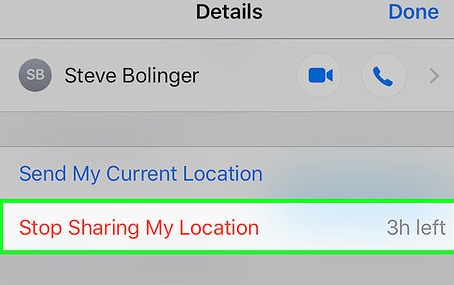
How To Resolve The Location Sharing Issue?
1. Restart your iPhone
When you restart the iPhone, the entire system will be refreshed.
It also resolves problems with the software. Due to too many catches in the background process, the finding my friend service may occasionally stop working.
2. Do a Factory Reset Settings on your iPhone
You need to perform a few tasks if you want to restore the factory default settings for the location service. Select “Reset” under “General” in the settings menu.
Next, select Reset location and privacy. The app won’t use the location once your privacy and location settings have been changed until you give it permission.
3. Check whether some Apps might close Background Location Activity
The background app refresh enables the apps on your device to automatically check the fresh data.
In the absence of background app refresh, Google Maps will not update the shared location.
iPhone Has The Ability To Stop Sharing Locations On Its Own.
Yes, there are a number of ways to stop sharing location services. It includes turning off ” Finding my iPhone” and disabling the share my location. As you track the location, you can make use of various Apple devices.
Once these features are turned off, nobody can find you in real time. These disabled features and techniques do not notify users.
Your friends will still be able to see you on their friend list using this method. They will be notified if you share your current location with them.
Does IMessage’s Location Feature Turn Off Automatically?
Only if you choose to share your location for an hour or until the end of the day in your iMessage will your location be turned off automatically.
Your location won’t be visible to your other contact after the time frame set expires.
And you will see a notification in your iMessage saying, “you stopped sharing location with.”.
In addition, unless you turn off your location, it won’t turn off automatically.
Final Thoughts
There are a few potential causes, so consider them if you find yourself wondering why you stopped sharing your location with someone on iMessage.
- It’s possible that you only consented to the sharing of your location for the duration of one hour or all day.
- It might be disabled in Find My, or you might have disabled your location service.
- Rarely, you might have forgotten that you had stopped sharing your location with the person on iMessage.
If you’re not sure why your location is no longer being shared with contacts via iMessage, see if any of these situations apply to you.
