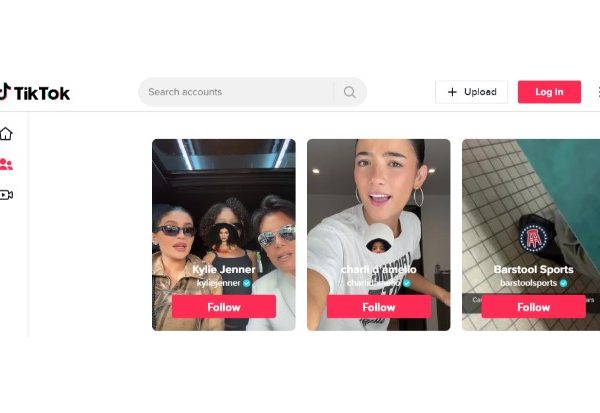Younger audiences should be shielded from inappropriate content, spam, and other users by social media companies. In TikTok, you must be at least 13 years old to sign up and 18 years old to send gifts to your favorite creators.
You cannot register if you are under this age, or TikTok will delete your account shortly. The Children’s Online Privacy Protection Act forbids sharing videos on TikTok by minors, so it will happen. It might be time to update your real birthday on social media because the company is notorious for deleting accounts with blatantly false birthdays.
What Is Tiktok?
With the help of the app TikTok, users can make and share 15-second videos on any subject.
With more than 300 million active monthly users, TikTok maintains a separate app called Duyin specifically for the Chinese market. The new app’s logo combines the Duyin and Musical.ly logos.
On Tiktok, Is Your Age Editable?
In 2021, TikTok tightened its privacy controls by making all accounts created by users under the age of 16 private and eliminating the option to change your birth date once your age had been determined.
Now, if your date of birth on TikTok is incorrect, you’ll need to get in touch with the customer support department of the app.
How To Change Your Age On Tiktok
There is a way to change your birthday on TikTok even though it isn’t the simplest solution. Given that you’re depending on TikTok’s support staff to make the change, you might need to wait a little while before your age actually updates.

- On your phone, start the application.
- Open your Profile.
- Toggle the three dots in the top right corner by tapping them.
- The Support section is located by scrolling.
- Click the Report a Problem button.
- Account and Profile can be tapped.
- Select Editing Profile by tapping it.
- Tap on Other.
- Tap on Need More Help
- Await the TikTok team’s email response.
Why Am I Unable To Change My Birthday On The Tiktok App?
To prevent minors from using features like direct messaging, earning coins on TikTok, and starting live-stream broadcasts, TikTok removed the option to change your birthday. The option to do so was disabled because many younger users were changing their ages on TikTok in order to access some of this extra functionality.
A drawback of this update was that many adult users who hurriedly completed the signup process and provided a false birthday discovered that TikTok restricted their use of the app, even though they are significantly older than the minimum age requirement for some features.
Do I Really Need To Create A New Tiktok Account?
If using the aforementioned method doesn’t allow you to change your TikTok age, you can create a new account with the correct birthday. Sadly, this means that you will have to build up your following from scratch. But you should also have no trouble downloading all of your TikTok videos from your old account and uploading them again to the new one.
The Future Of Tiktok
While the TikTok app’s current popularity is astounding, it does not necessarily mean that it will ever match the levels attained by other social networks like Instagram and YouTube. When it first launched, Vine was a very well-liked video-sharing platform, but it is no longer around at all. And there are a ton of other apps that gained popularity quickly before disappearing.
TikTok must continue to innovate and find fresh ways to engage its user base if it wants to maintain its current level of popularity. In order to make the app a social network that will endure, they will also need to make the platform more brand-friendly in terms of marketing.
TikTok is on the right track because more brands are turning to it to increase the reach of their social media marketing. It will undoubtedly expand further if it can take advantage of brand engagements, and it might even be able to compete with other social media platforms.