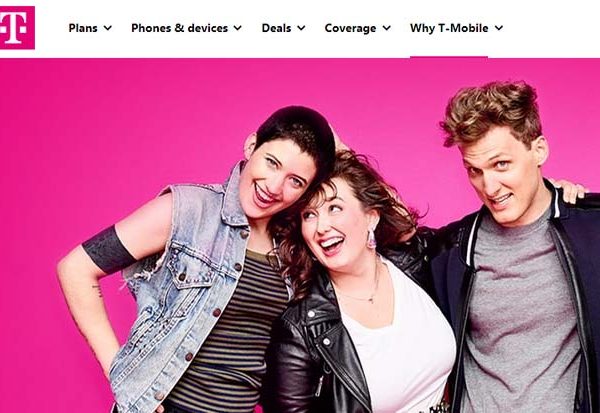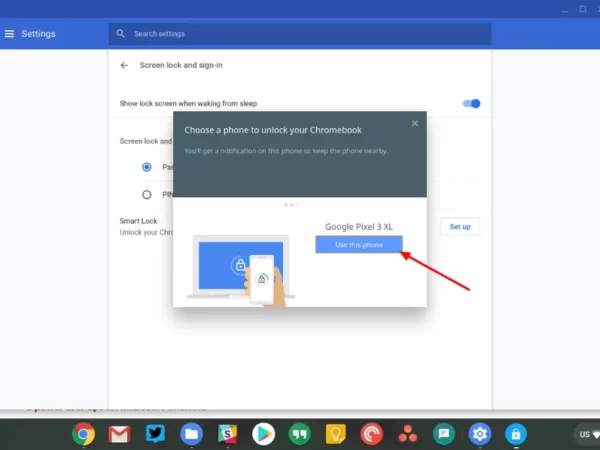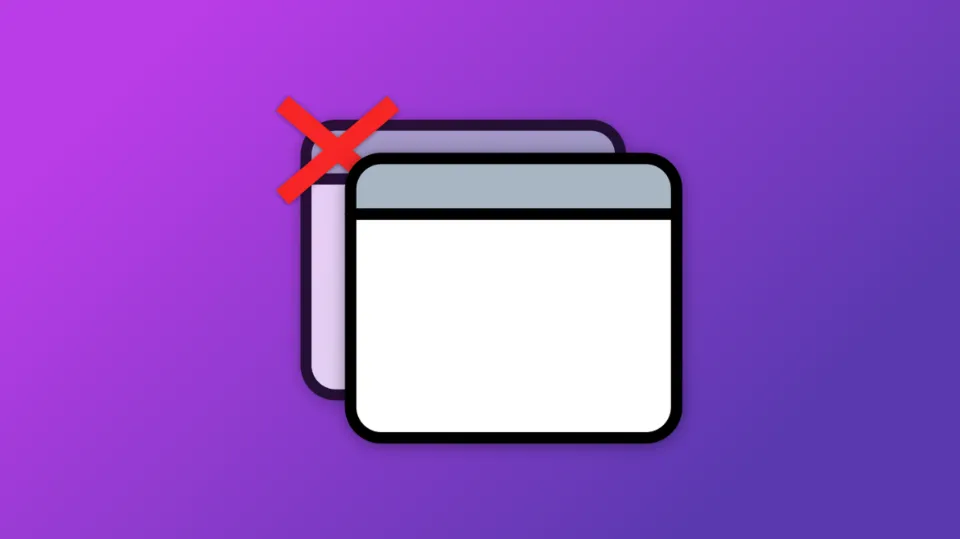The top 6 affordable Chromebooks for distance learning or back-to-school are covered in this article. It may be time to consider Chromebooks if you’re in […]
What Is T-Mobile Edge – Details You Should Know
One of the biggest network providers both globally and in the US is T Mobile. More than 90% of Americans, in their estimation, use their […]
How to Lock Screen on Chromebook with Simple Steps
Pressing the keys Ctrl, Shift, and L on the keyboard will lock the Chromebook. combination locks for a chromebook’s screen.
Chromebooks Adding Microphone and Camera Privacy Toggles
In the Settings app under Security and Privacy > Privacy controls, there will be “Camera access” and “Microphone access,” with Details like the front camera […]
How to Find Your Wi-Fi Password on a Chromebook – Simple Steps
How Does a Chromebook Display Connected Wi-Fi Password? To access the router’s admin page, you can find the default IP address for your router.
How to Change the Owner on a Chromebook – 2023 Guide
Reset your Chromebook to factory defaults to change who owns it. All information on your Chromebook, including files, accounts, and data, will be deleted during this process.
How To Close Tabs On Android – Step-by-Step Guide
You can tap the X in the top right corner of each tab you want to close to do so individually or to choose which tabs to close.
Why Does HBO Max Keep Freezing or Buffering?
HBO Max frequently buffers, pauses, or loads slowly. The network bandwidth, connection speed, and available memory on your device are just a few of the variables that can affect how well videos playback.
How to Fix 0 Views on TikTok – Does It Mean Shadowban?
Your TikTok videos may be receiving no views for a variety of reasons. Because they break community guidelines or you’re using a VPN, your TikTok videos are primarily receiving 0 views.
Can You Play Sims On Chromebook in 2023 – Simple Methods
You only need to access your Chromebook, navigate to the Play Store app, and launch it to download The Sims FreePlay to your device.
How To Delete An HBO Max Account – 2023 Guide
How to Delete HBO Max Account on Your Own. In the “Billing information” section of your account settings, you can do this by canceling your subscription.
Is A Chromebook Good For A College Student in 2023?
Back to school or any other time of year, a Chromebook is a great option for a laptop. A college student would benefit from using a Chromebook because they are quick, secure, and simple to use.