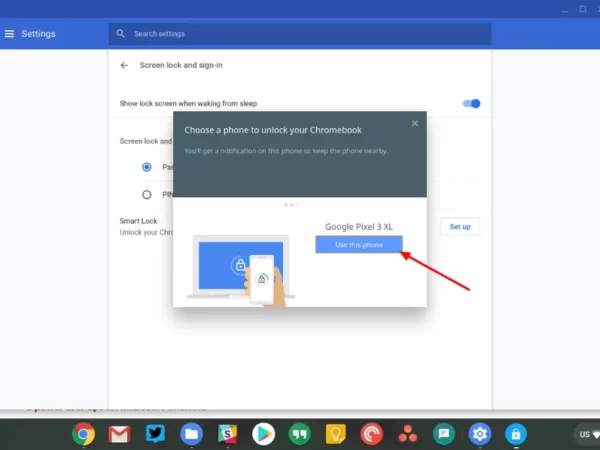Imagine yourself working privately on your Chromebook when a person enters the room who you don’t want to see what you are doing. You can quickly lock the Chromebook without even closing the lid in place of putting it to sleep.
Press the keys Ctrl, Shift, and L to lock the Chromebook using a keyboard shortcut. To lock the screen on a Chromebook, press certain keys simultaneously.
Let’s look at various methods for locking the screen on your Chromebook.
How to Lock Screen on Chromebook?
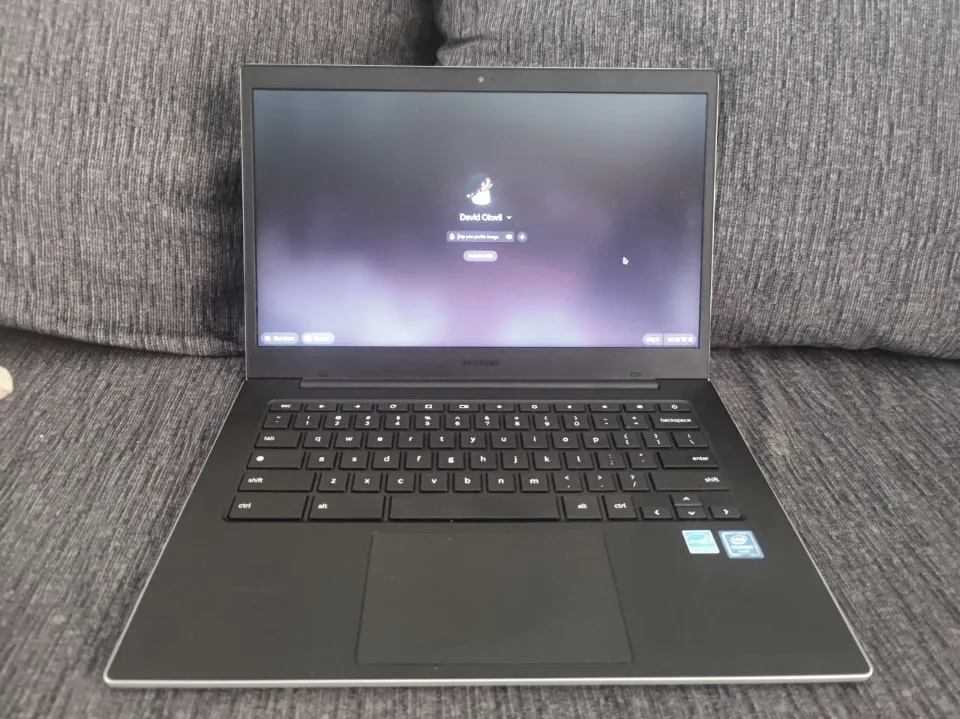
Chromebook Lock Screen
Google is currently paying a lot of attention to the lock screen on Chrome OS. Recently, the lock screen’s media controls were added by the team.
Let me start by responding to the most crucial query. How is a Chromebook’s screen locked?
You have a keyboard shortcut to lock the screen: LAUNCHER + L
Using Touch Screen
The keyboard shortcut is helpful when you have a keyboard attached, but what about using a touch screen?
Of course, you could press the power button on a Chrome OS tablet to lock the screen (such as the Pixel Slate or the Lenovo Chromebook Duet).
I’m referring to doing it entirely on a screen.
Tap the system tray time and the battery icon is displayed. Touch the lock icon now.
From the Quick Settings Panel

Another way to lock your Chromebook is from the Quick Settings panel as shown below:
Step 1: Your Chromebook’s Quick Settings panel will open when you click the time in the bottom-right corner.
Step 2: To lock your account on your Chromebook, click the Lock icon next to the Power icon.
Tip: You can also turn on your Chromebook’s dark mode from the Quick Settings panel.
Summary
By pressing SEARCH + L on your keyboard, you can lock the screen of your Chromebook. You can also do this by tapping the lock icon in the notification area.
The Chrome OS lock screen is being improved by Google. Making notes while locked out is a test feature.
From the Chromebook lock screen, you can view and manage media playback using the most recent version of Chrome OS. You don’t need to unlock your Chromebook to start listening to music from Spotify or to pause or resume playback.
FAQs
What is the Shortcut to Lock Screen on Chromebook?
Your Chromebook’s screen will lock when you press Search + L. The Chromebook logout command is Ctrl + Shift + Q. To stop, double-press the key combination.
How Do I Manually Lock My Laptop Screen?
Hold down the Windows Logo Icon key and the L key at the same time on your keyboard.
What is the Shortcut Button to Lock Screen?
Users of Windows can select Lock from the list of options by pressing Ctrl+Alt+Del. Alternatively, you can lock your screen by pressing Windows key+L.