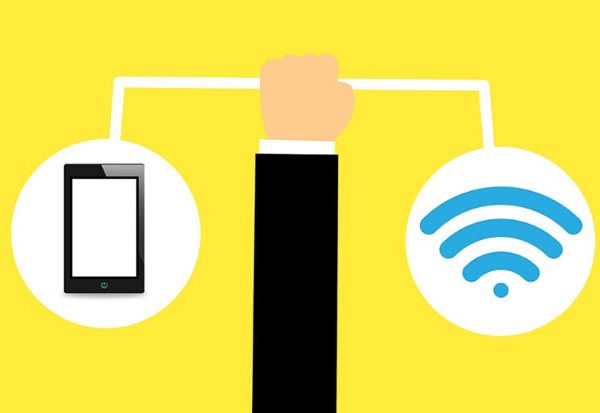Is your Wi-Fi presently slow? Unknown devices connected to your WiFi network may be the cause of the issue. But how can you spy on gadgets using your Wi-Fi? By using specific scanning tools, you can spy on unidentified devices.
You can highlight the information about each device and keep track of which devices are connected to your network thanks to these tools. Additionally, these tools can assist you in limiting access to your Wi-Fi network. Without further ado, let’s look at some spying tools that can be used on any Wi-Fi-enabled device.
How Can I Spy On Devices Using My Wifi?
Wi-Fi signals can be used to locate people or spot movement inside a building by someone who can listen for and see through them. They know where the devices are in the building even if they aren’t yet aware that they are there. They enable the observation of many different areas. This is at least dangerous.
There are a number of reasons why you might want to learn how to spy on Wi-Fi-connected devices. Maybe you need to keep an eye on your partner’s or your spouse’s phone. Maybe you want to keep your kids safe online. Whatever the reason, it can’t be simple to observe their behavior without their knowledge. But thankfully, there are methods for monitoring their activities covertly. This article will look at monitoring apps and software, router hacking techniques, and the legality of WiFi connections.
How To Spy On Internet Activity Through Wifi
If you have a wireless internet connection at home, there are probably many devices connected to your network. WiFi routers allow for spying. Adding new gadgets to your collection is also fairly simple: your new laptop, a new tablet, another video game console, or even a friend’s phone.
However, because there are so many connected devices, you might lose track of everything or discover connections that are erroneous. Without your knowledge or consent, users might have tried to connect to your WiFi network. This implies that your WiFi network may be accessible to malicious hackers or those just looking for a free internet connection; either way, it’s unwanted and illegal.
There are several warning signs that someone is connecting to your network without your permission, so you should be aware of them. A common indicator is slower Internet speed. Each Internet connection uses some amount of bandwidth, so if someone on your network is downloading large files, it might cause your internet connections to be sluggish.
How To Limit Devices Connected To My Wi-fi
There are a number of reasons why you might want to restrict user activity on your Wi-Fi. Maybe you’re worried about how much bandwidth is being consumed, or maybe you want to make sure that users don’t access any specific materials. There are two efficient strategies you can use, regardless of your motivation.
A third-party router with built-in parental controls is the first choice. This can be a fantastic option if you want to restrict what users can do on your network. You will have the option to impose restrictions such as blocking specific websites, time limits, and others. Software that restricts Wi-Fi activity is another choice. Software that gives you complete command over any device connected to your Wi-Fi network is easily accessible.
Software To Spy On Devices Connected To Wi-fi
Apps
If you’ve ever wondered, “How can I spy on devices connected to my WiFi?” you’re not alone. Anyone can keep an eye on the online activities of people nearby thanks to the abundance of spy apps. These tools allow you to keep a close eye on what your children or employees are doing online, from looking at call and message logs to spying on apps. Even their financial data is available for you to watch!
You need to install apps on both your computer and the target device in order to spy on devices using my WiFi. With the help of these apps, you can spy on iOS and Android devices. You can check for open ports and keep an eye on your data usage with the help of these apps. With just a few clicks, you receive all the data you can collect. Additionally, you can search for and exclude particular devices based on the networks to which they have access, including mobile devices and open WiFi networks.
Router hacking
If you’ve ever questioned how others can access your WiFi connection, you might be interested in learning how router hackers operate. The IP address of your router is what they need most of all. Look for it in your device’s WiFi settings. A default username and password are typically included with routers. On the router’s or the box’s bottom, these standard credentials are printed. Fortunately, you can change the password to protect your family from unauthorized access.
What Information Is Available On Devices Connected To Your Wifi?
Every WiFi router almost always records the websites that connected devices visit. The WiFi router’s logs, which reveal which connected users visited which websites, are only accessible by the WiFi owner. As a result, you will have access to anyone using your WiFi and their browsing history. You will only be able to see that they visited the website if the website employs the HTTPS protocol. You can find out the following information in addition to their browsing history:
- The URLs of the websites
- The URLs of the specific web pages
- The amount of time they spend on each site
- When they first connected to WiFi
- The time they were online
In addition to the browsing history information mentioned above, you can also check the message, call, and app logs. Additionally, you can check if they have communicated any financial or personal information via messaging.

Is Spying through WiFi Legal?
It’s difficult to say for sure whether or not spying via WiFi is legal because numerous laws might be at issue. The majority of the time, however, WiFi spying is acceptable.
When examining the legality of WiFi spying, privacy is one of the major concerns that is raised. Several guidelines regarding the gathering, use, and disclosure of personal data are outlined in the Privacy Act of 1974. Even though WiFi spying is not specifically addressed in the act, it is generally accepted that the same principles would still hold true. Organizations are only permitted to collect personal data in accordance with the Privacy Act if they have a legal basis for doing so and take appropriate security precautions to prevent unauthorized access to or use of the data.
The Electronic Communications Privacy Act (ECPA) of 1986 is yet another significant privacy law. Without the sender’s or receiver’s permission, this act forbids organizations from intercepting or accessing electronic communications. However, publically accessible transmissions, like those that take place over a WiFi network, are exempt from the provisions of this law. Without using a secure connection, it means that businesses are legally permitted to eavesdrop on communications over WiFi networks.
While WiFi eavesdropping is typically accepted as legal, there are a few exceptions. For instance, the California Wiretap Act forbids businesses from intercepting or recording electronic communications without the consent of all parties. Although it hasn’t been tried in this situation, this law might be used against WiFi spies. The Stored Communications Act further restricts access by organizations to emails and other electronic communications that have been saved by a third-party service provider. Although it hasn’t been specifically examined in this situation, this law may also apply to WiFi spies.
Is It Possible To See What Other People Are Doing On Your Wifi?
You might be surprised to learn that your wifi allows you to monitor what other people are doing.
You can view all the activity of the devices connected to your network by downloading a small piece of software. So read on to learn how to spy on devices connected to your wifi if you’re interested in what your kids are doing online or if you think someone is stealing your bandwidth.
Fing is the most widely used free app for monitoring who is utilizing your wifi and what devices they are using. Simply download the app to your phone, then sign in using your Google account.
Open the Fing app and select Start Scanning next. Depending on the number of devices connected to your wifi, the scanning process might take a few minutes.
How Can I Find Hidden Devices On My Wifi?
Finding hidden devices on your wifi can be done in a few different ways. Finding devices that are not broadcasting their SSID is one approach. You can carry out this using a tool like inSSIDer or Wi-Fi Analyzer. Searching for devices that are plugged into your router but lack an IP address is another method for discovering hidden gadgets. You can accomplish this by looking at the DHCP client list on your router.
How do I locate WiFi devices that are concealed? Open the system menu and select Connect to hidden networks. A hidden network is one that uses a wireless network but does not broadcast its name (SSID) to other users. How can I locate hidden cameras on my network? Install apps like Fing on your Android or iOS phone. A wireless network that is set up with the intention of hiding its network name (SSID) is known as a hidden Wi-Fi network. Looking for a green light on your router that is flashing indicates whether someone is connected to your WiFi easily.
If you want to employ this technique, you should be aware of every device that is linked to your WiFi. Internal hardware is also referred to when used in conjunction with Plug and Play. In both the 2.4 GHz and 5 GHz bands, Wi-Fi Settings can be used to hide SSIDs, such as the network name. It is almost certain that the file containing the data is corrupted or missing if you experience Device Manager problems.
Final Thoughts
There are a few techniques you can employ to keep track of the gadgets that are logging on to your home or workplace Wi-Fi. To keep an eye on traffic, you can install a program like Netlimiter, use a packet sniffer, or check the router’s admin page. Whichever approach you decide on, make sure you have the users of the Wi-Fi’s consent before beginning your investigation.