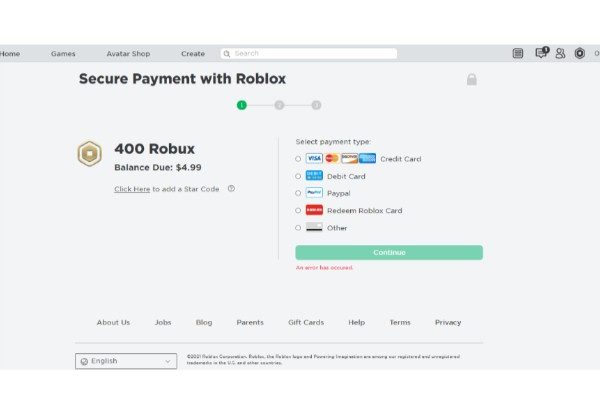In the Studio, Roblox users can create 3D games that can be shared and played by others. A lot of the website’s user-generated content is available for free to play, but in order to access the site’s original content, you must have Robux.
For those who are unaware, Robux is a device used by Roblox to trick users into paying money on the service. The popular virtual currency can be used to get in-game upgrades and accessories for avatars.
Why Can’t I Purchase Robux On My New Account?
Short Answer: As a result of your account not being still being verified by Roblox, your Paypal account not being linked, Roblox being unable to confirm your age, or a problem with the internet connection, you are unable to purchase Robux on your new account.
For a variety of reasons, many people have expressed dissatisfaction over being unable to use their credit cards to purchase Robux. People frequently encounter an error message when attempting to buy Roblox Robux on their brand-new accounts, and they are unable to figure out how to fix it, according to the users.
It doesn’t work either, which is why this post is here. When you contact Roblox support for assistance, they will advise you to delete your cookies.
To prevent bots from acquiring virtual currency and putting it in botted groups, in my opinion, Roblox should not allow new account users to instantly purchase Robux on its website.
Even though Roblox’s issues are partially to blame for this error, we’ll show you how to fix it right away. Therefore, now that you are aware of the cause of your inability to purchase Robux on your new Roblox account, it is time to identify a solution.
The transaction may be having issues for a variety of reasons, as was previously stated. The majority of the time, issues with the server cause the purchase to fail. Other times, you might be the one with the issue.
In the sections that follow, we’ll discuss a few of the potential causes and solutions. Please keep in mind that these are not guarantees and might not be effective for everyone.
Make sure your internet connection is functioning properly first and foremost. Online transactions need consistent connectivity, which can be impaired by erratic internet connections.
When opening a new account, it is best to wait a few days, if not a week. It’s not always possible for new Roblox accounts to purchase Robux. Additionally, you must enter and confirm your phone number and email address.
This strategy appears to have worked for a few players. You must be at least 13 years old to purchase Robux, it’s important to remember that. You’ll need a Paypal account in order to complete the transaction. Make sure you meet these requirements before attempting to buy in-game money.
Attempt to purchase from a web browser if you’re using the Roblox app. Occasionally, apps can go wrong and cause issues. Make sure you have enough money in your account before attempting to purchase Robux.
If you have a low balance, your transaction will be unsuccessful. If all else fails, try reinstalling the app and giving it another go. You could also send Roblox an email outlining your issue.
How To Fix Can’t Buy Robux On My New Account
- Method 1: Close And Reopen The App
Launch the application manager or task manager. Keep in mind that this is not the same as your app drawer or Google Play’s “My Apps” area.
This is usually located in the Settings app on your phone/tablet, however, the exact position varies depending on the device you’re using.
To find it on your particular device, it might be necessary to run a Google search. Find Roblox in the list and touch it. the Force Stop button while holding it down. By going back to the screen with the symbol, you can reopen the Roblox mobile app.
- Method 2: Try Clearing Roblox Data
Start the task or application manager. Keep in mind that this is not the same as your app drawer or Google Play’s “My Apps” area. On a phone or tablet, this is typically found in the Settings app, though the exact location varies depending on the device you’re using.
It may be necessary to conduct a Google search to locate it on your particular device. Look for Roblox in the list and touch it. Click the Clear Data button, then click OK on the pop-up message. By going back to the screen with the symbol, you can reopen the Roblox Mobile App.
- Method 3: Reinstall Roblox
Your phone or tablet should be open to Google Play. The icon that resembles three stacked lines can be found in the top left corner. The drop-down menu will allow you to select My Apps and Experiences.
Find Roblox in the list of apps and tap it. From the menu, choose Uninstall. The uninstall won’t be complete unless you keep visiting that page. Press the Install button after the procedure is finished.
- Method 4: Reboot Your Device
Your smartphone can be turned off by tapping while holding down the power button. In the options that appear, choose Power Off. After your device has been off for 30 seconds, press the power button to turn it back on. Restart the app.
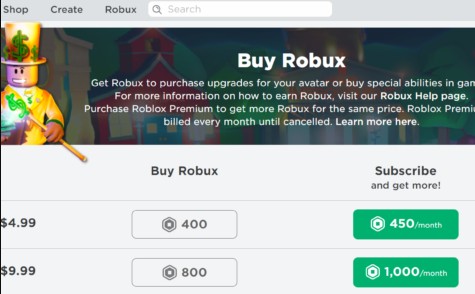
- Method 5: Check The Phone’s Date & Time Settings
Launch the Settings app on your phone. Record the time and date that you have chosen. You might need to perform a Google search to find the location for your device because the position differs for each one. Verify the accuracy of the time and date. If they aren’t, download the latest version and try Roblox again.
- Method 6: Verify Your Phone Number And Email Address
One way to fix the problem of an error occurring while attempting to purchase Robux on your new account is to add and verify an email address as well as enter your phone number. This gives Roblox the impression that you aren’t using a bot account.
So, boot up Roblox and log in to your account to get started. From here, select Settings from the drop-down menu by clicking the gear icon in the top right corner of the screen.
In the Account Info section, select your nation after clicking the Add Phone option, and then enter your phone number. When you’re done, click Add Phone once more, and Roblox will text you a six-digit code.
In the box provided, enter the code, and then click Verify to verify your phone number. Click Add Email once you’re finished. Your email address should be entered in the provided box in the new window that will open.
When you’re finished, click Add Email, and Roblox will email you a verification message. Go ahead and check the mail in your inbox. Upon finding it, open it, and then finish the process by selecting the option to verify your email.
After finishing that, you ought to get a success message and a free hat to wear on your character. Log off Roblox and then log back in after an hour has passed. Once you’ve logged in, buy Robux.
If adding and authenticating your phone number and email address doesn’t work, double-check your age and purchase Robux again to see if it works.
- Method 7: Make New Friends
It’s true what you read. In order to convince Roblox that you’re a real person rather than a robot if you’re having trouble buying Robux on your new account, think about adding at least 5 friends.
Simply log in to your Roblox account and select the Friends button from the left menu to add friends.
From here, enter the player’s username in the search box at the top of the screen. Make sure the People section is where you’re looking.
When you’ve found the player you want to befriend, click on his or her username to get to their profile. Go to this page and click Add Friend to send a friend request. Once they agree, you’re good to go.
- Method 8: Purchase A Roblox Gift Card And Enter The Code To Receive Robux
We advise buying a Roblox gift card and using the code to get Robux if you’ve tried everything listed above and are still unable to purchase Robux with your credit card.
To do so, go to Roblox’s Gift Cards area and look through the numerous gift cards available in set denominations such as $10, $20, $50, and more. Even a custom quantity is available if you so desire.
To get the Robux in your account, just pick the gift card you want, buy it, and use the code to redeem it here.
So there you have it, the best way to fix the problem of not being able to buy Robux with your credit card. Please be aware that if none of the aforementioned options work, we advise waiting a day or two for your account to age before making another attempt to buy Robux.
How Can I Use My Card To Purchase Robux?
To buy Robux using your card, simply follow these easy steps.
- Login to your main account if you have many accounts
- Navigate to robux purchase page
- Select the pack you want to purchase
- Now you have to select the roblox credit
- Fillup the required details after that and submit order
- After the successful purchase you will receive the thank you message
Users can’t complete their purchases in a single attempt. This procedure must be repeated several times. I have to repeat this process numerous times in order to receive the Robux; however, no money is taken from my account.
My Account Will Be Credited With The Robux When?
If you successfully make the purchase and submit payment, you will receive a thank you message. If, however, your account has not yet been credited with the Robux, you shouldn’t be concerned. The servers occasionally take a while to create the game credit.
You won’t get Robux right away. However, the account will be credited with the Robux as you requested when you refresh the game and log in again after a while.
Finally, we’d like to point out that since you chose a monthly payment schedule for your purchase, the payment will be taken out of your account each month. So, before the plan expires, cancel if you decide you do not want the additional premium plan.
You can play some of Roblox’s premium games on free servers if you have the premium version. To participate in the game’s various events, the premium version also has a gaming pass. You can still use the coupon code in the box during the checkout process. The coupons will net you exciting benefits.
The three main plans are as follows: 450 Robux worth $4.99/month, 1000 Robux worth $9.99/month, and 2200 Robux worth $19.99/month. You can choose any of these plans based on your needs. You must buy the item because you must. Every month, this Robux will be credited to your account.
FAQ: Frequently Asked Questions
Here are a few frequently asked questions about Why Can’t I Buy Robux in Roblox, each with detailed answers.
Why Does Trying To Buy Robux Result In A Payment Cancellation Message?
Generally, depending on the payment method you select, it’s because you don’t have enough funds in your account. I advise contacting Roblox Support if this doesn’t work.
My Roblox Transaction Limit Needs To Be Fixed.
Yes, it is simple to increase the Roblox Transaction Limit. It is not possible to raise the purchase restrictions. They are in a position to help guarantee the safety and security of Roblox payments. Customer Support won’t be able to change the limits or adjust them.
To Purchase Robux, How Old Must A Roblox Account Be?
To exchange Robux for actual money, a player must be older than 13 years old, have a paid subscription to Roblox’s premium service, and have access to a Paypal account. Therefore, young players will require adult assistance in order to exchange their Robux for actual money.
How Many Robux Are There In Total?
There isn’t a cap on how much can be spent to buy Robux in the Roblox game right now.
Wrapping Up
Thus, this is the only method that will allow you to buy Robux with a credit card again. Remember that if none of the aforementioned fixes work and your account hasn’t aged for a day or two, we advise waiting a little bit before trying to buy Robux again.